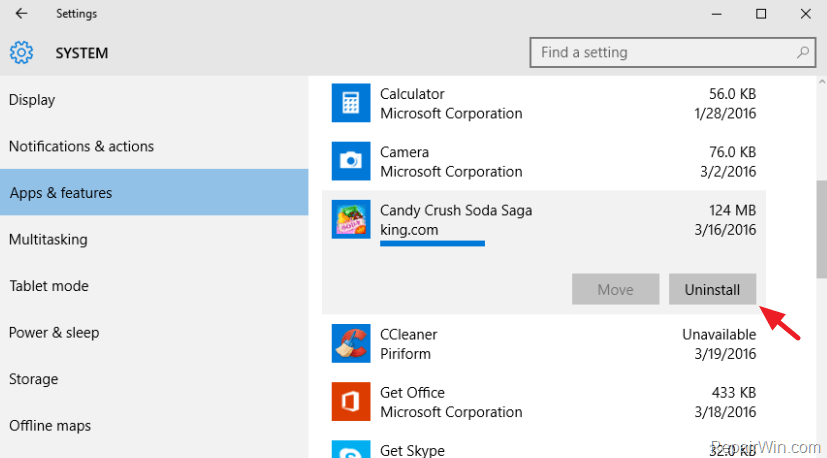To install software applications on Windows 10:
Download the software installer from a trusted source or insert the installation disc into your computer’s CD/DVD drive.
Double-click on the installer file to start the installation process.
Follow the on-screen instructions provided by the installer. You may need to agree to the terms and conditions, choose an installation location, and select any additional options or features you want to install.
Once the installation is complete, you can usually find the application in the Start menu or on your desktop. Double-click on its icon to launch the program.
To uninstall software applications on Windows 10:
Open the Start menu and go to Settings.
Click on “Apps” or “Apps & features” to access the list of installed applications.
Scroll through the list to find the application you want to uninstall and click on it.
Click on the “Uninstall” button and follow the prompts to remove the application from your computer.
Note: Some applications may require you to use their specific uninstaller, which can usually be found in the application’s installation folder or in the Windows Control Panel under “Programs and Features.”
Bye for now.